De-googling SEARCH 02// That time a settings menu made me emotional
Exploring the world of Google Search alternatives.

This is the second (and final) part of my exploration of Google Search and its alternatives. Read Part One here.
The Google Search experience may be getting worse, but it continues to be the most popular search engine on the planet. I think we can attribute a lot of this to the fact it’s the default: billions of Androids and iPhones ship with Google set as the default search, as do Chrome, Safari, and Firefox. (A brief reminder that, if you do want to make a change, it’s just a few quick steps to change your browser’s default search engine – here’s a guide on how to do it.)
It’s literally our word for internet search – what else are you gonna use to google stuff?
Google is the easiest of easy answers, and the temptation when looking for an alternative is to expect another no-assembly-required, one-size-fits-all solution. The reality is that people come to de-googling for a lot of reasons, and the solutions they find (or build for themselves) are just as complex and varied. There are people who go vegetarian for health reasons, and there are vegetarians who live entirely on quesadillas and French fries – we’re all different, and we all deserve a solution that matches our own needs.
There is no one perfect search engine, but there’s probably a search engine out there that’s right for you.
For those trying to escape American influence, Qwant is an EU-based search engine. For those concerned about technology’s environmental impact, Ecosia uses its profits to plant millions of trees and KARMA donates to wildlife nonprofits. Gibiru allows you to access Google search results while skirting Google’s censorship1 and data collection, and there are a plethora of options if privacy is your focus, including Disconnect, Metager, and Brave2.
Kagi is notable for its frankly blasphemous assertion that maybe good internet search is a service worth paying for. It’s ad-free, privacy focused, and some people swear by the quality of its results, operating on a subscription model and providing a limited number of searches per month.
I’ll even mention Bing, Yahoo, and (shockingly still alive) AOL Search. For me, I’m not interested in replacing one large American tech company with another, but these might be for someone (quesadillas and French fries…).
Mojeek is an intriguing one to me. Promoting its fiercely independent search database and the custom algorithm it uses to rank pages, Mojeek has some of the most different search results I’ve seen, often highlighting smaller, independent websites. When I search for “roomba” on Mojeek, the corporate website (the top result on Google Search) shows up about half way down the page, but first Mojeek wants to show me an independent buying guide and an article highlighting Roomba’s history privacy violations.
Mojeek’s results can be a bit odd, particularly if you’re expecting an easy, Google-like experience, but it’s a fascinating tool for escaping the corporate internet bubble and finding alternate perspectives. I’ve used Mojeek quite a bit while researching this newsletter and exploring the open internet.
But the search engine I now have set as my default, and likely the most popular alternative search engine, is DuckDuckGo.
DuckDuckGo is a privacy-focused search engine, meaning, among other measures, it’s made a commitment to never track your search activity. It still makes its money through ads, but the ads are targeted only based on the search terms you just entered (not the trove of personal data Google keeps on you). I would say the results are of a comparable quality to Google, but the search experience is much better, with many fewer ads and more real results.
A site essentially created to be a Google alternative, DuckDuckGo has imitated many of its features, and so it’s an easy fit for an ex-Googler. It has an image search, news search, shopping, maps. Like Google, it will pop up with a calculator or a unit converter if you make a relevant search (though it doesn’t translate languages), and it has similar instant-answer info boxes to Google.
It also, regrettably, has an AI assistant.
As on Google, an AI box pops up at the top of the search results page, providing auto-generated assistance of similarly questionable merit. But take a closer look and you’ll see something that’s very different: a little gear icon⚙️, indicating a Settings menu. Click that little gear, and real magic of DuckDuckGo presents itself:
I mean WHAT the FUCK? You’re actually ASKING ME? I’m allowed to just… make a decision to not look at AI… on my own?
Exploring DuckDuckGo’s extensive settings menu (and comparing it to Google Search’s rather spartan offering) is where the real difference between the two starts to become apparent. DuckDuckGo is highly customizable, including its visual appearance, privacy settings, and the ability to basically toggle off any of its feature-creepable features. You can LITERALLY JUST TURN OFF ADS, if you want.
The shock I felt seeing this page was only matched by the deep and existential sadness that immediately followed.
How have we gotten to the point that something as simple as the ability to turn off an unwanted feature could feel like a revelation?
The world of Big Tech is the world of learned helplessness. Google and its ilk create easy, seamless user experiences, but that comes at the expense of choice – and intentionally so.
As a walled garden, Google is a highly curated and controlled experience. They always want to create a broadly acceptable service for its users, but the ability for users to make decisions and customize their experience could impact the product for Google’s real customers (advertisers and data brokers) and reduce shareholder value. If market forces dictate that AI is the next big thing, AI will be nonconsensually inserted into every program you use. Your preferences and your quality of life are not their concern.
DuckDuckGo and the other Google alternatives that we’ll explore over the course of this process go the opposite way, prioritizing the user and their experience. I’m not going to claim this is out of some higher altruism (though allowing you to turn off ads is a pretty buckwild choice), but these companies and organizations have found a niche (and a market) in providing everything Big Tech doesn’t: security, privacy, transparency, and above all, respect for the user’s ability to make their own choices.
The path towards digital liberation starts with a well-appointed settings menu.
Google censorship is a topic for another day, but for now, here’s a Wikipedia overview.
Brave is quite a popular search alternative, but there are a few crimson-looking flags. In 2020, the company’s web browser was caught secretly injecting code into webpages and replacing affiliate link. The browser also includes an entirely optional, but very scammy-looking crypto-based rewards program called Brave Rewards. None of this directly affects search, but when the search engine’s primary focus is security and privacy, it requires a high level of confidence.




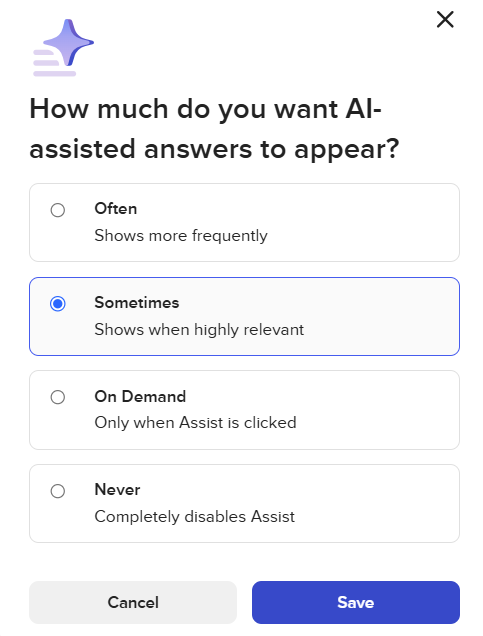
Dude, this is a great piece. I actually just went through this process this morning as yesterday I got rid of Spotify over its AI garbage and decided to do the same with search. You’re right about the “revelation” that comes with being given a choice about basic settings. Wild how desensitised we get to tech control and overreach.